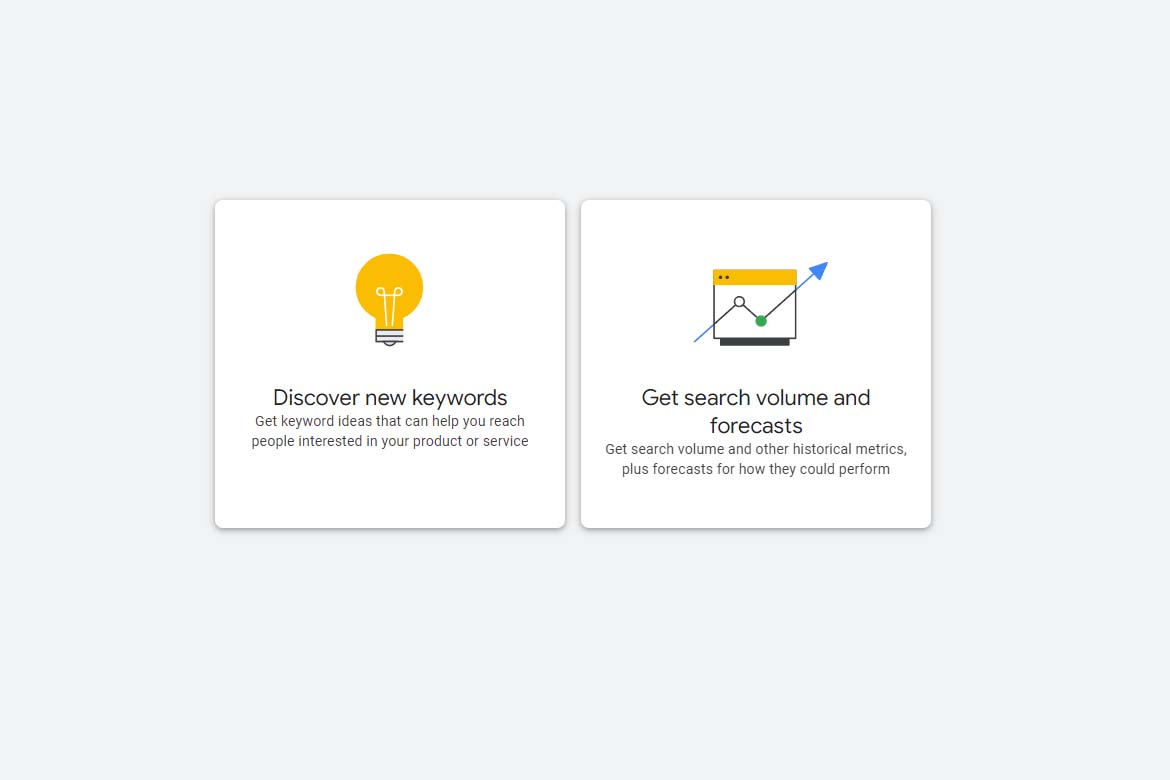Regularly backing up your website is essential for protecting your data, ensuring business continuity, and maintaining security. Despite being a simple process, website backups are often overlooked, until something goes wrong.
A website backup is a secure copy of all your website’s data, including content, customer information, and configuration settings. Here’s why backups are crucial and how to manage them effectively.
Why You Need to Backup Your Website
1. Recover from User Errors
Mistakes happen. Accidentally deleting files or updating plugins and themes can cause crashes or conflicts. With a backup, you can quickly restore your site to a previous version and prevent major disruptions.
2. Protect Customer Information
Safeguarding customer data is essential for maintaining trust and complying with data protection regulations. A backup ensures you can recover lost or compromised data in case of a breach.
3. Mitigate Server Failures
Hosting providers can experience outages, hardware issues, or data corruption. Having a backup allows you to restore your site quickly or switch providers without extended downtime.
4. Defend Against Cyberattacks
Cyberattacks such as ransomware, hacking, or malware can damage or delete your data. A recent backup lets you restore your site with minimal downtime and data loss.
Website Backup Tips
Here are some tips for setting up and running your backups successfully:
Store Your Backups Securely
- Keep backups in a different location than your primary server, such as cloud storage (This protects your backups from the same risks affecting your site).
- If your host provider offers backups, download and store copies separately.
- Encrypt backups to prevent unauthorised access.
- Maintain multiple backup versions in case issues arise later (If a problem is discovered later, you can revert to an older version).
Schedule Regular Backups
- Automate backups at set intervals (daily, weekly, or monthly). Ensuring you always have a recent copy of your website data. (A reliable host provider should be doing this for you).
- eCommerce or frequently updated sites benefit from real-time backups, capturing changes as they occur.
Finally
Regular website backups are your best defence against data loss, cyber threats, and unexpected technical failures. By implementing secure and automated backup strategies, you can safeguard your business and ensure smooth operations, no matter what happens.
Need help to back up your website? Find out more about our Website Hosting Management here.